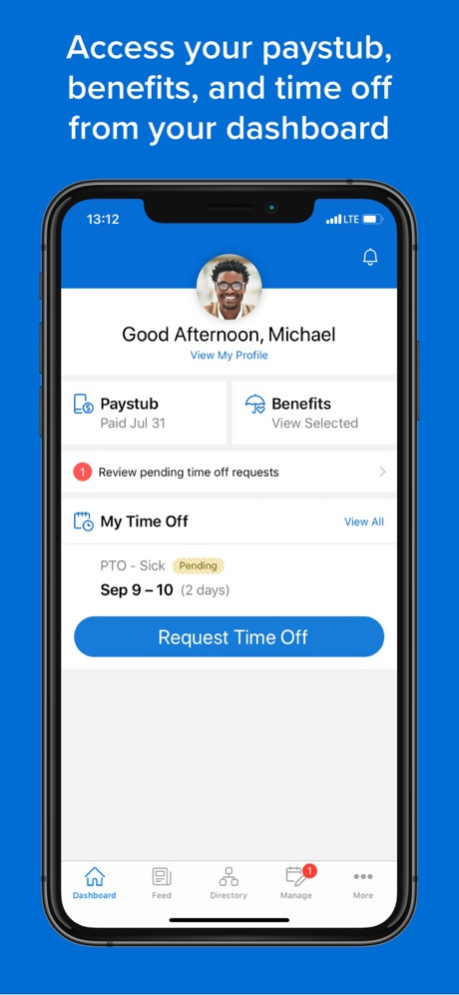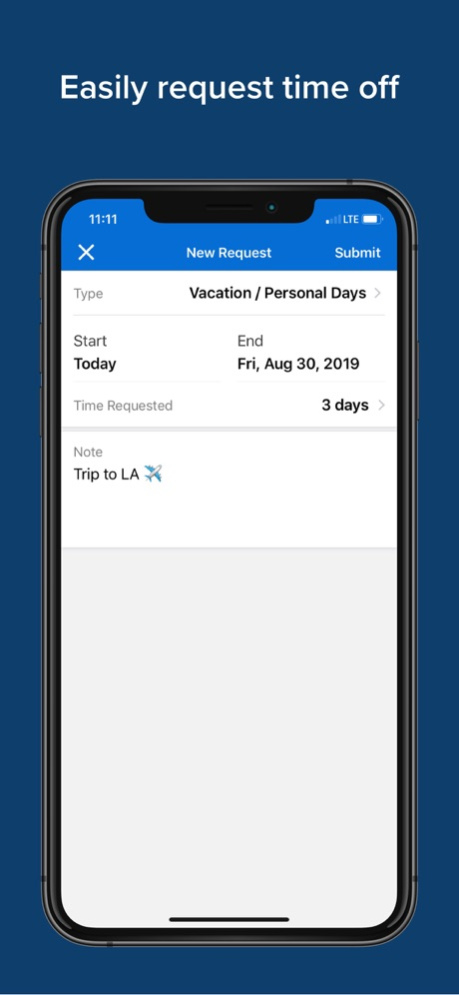Namely 3.9.15
Continue to app
Free Version
Publisher Description
Ranked No. 1 HR Software for 2019 by Newsweek!
Namely is the first all-in-one HR platform that employees actually love to use.
FEATURES INCLUDE:
View your Paystubs, Benefits, and Tax Documents.
Request and manage time off.
View and approve time sheets.
Post updates, share photos, and see the latest work happenings in your company's social news feed.
Look up coworkers to instantly call, text, or email colleagues.
... and much more!
---
"Namely nailed it, making an HR platform that's functional and easy to use." —Heather Neisen, Director of Operations & HR, TechnologyAdvice
"Namely allows us to seamlessly grow without dropping any data between the cracks. Plus, Namely is just an awesome partner!" —Christine Noonan, HR Manager, The Motley Fool
"Having all of your HR information in one place is incredibly powerful." —Scott Heydt, CFO at VaynerMedia
---
Getting started:
To get the app, your company must be a Namely client and you must have a Namely login.
About Namely:
Namely is the leading HR, payroll, and benefits platform for mid-sized companies. Simplify everything HR with powerful technology and an intuitive employee experience. Coupled with dedicated account support, every Namely client gets the software and service they need to deliver great human resources and a strong, engaged company culture.
Jun 29, 2021
Version 3.9.15
Faster load times and bug fixes
About Namely
Namely is a free app for iOS published in the Office Suites & Tools list of apps, part of Business.
The company that develops Namely is Namely Inc.. The latest version released by its developer is 3.9.15.
To install Namely on your iOS device, just click the green Continue To App button above to start the installation process. The app is listed on our website since 2021-06-29 and was downloaded 14 times. We have already checked if the download link is safe, however for your own protection we recommend that you scan the downloaded app with your antivirus. Your antivirus may detect the Namely as malware if the download link is broken.
How to install Namely on your iOS device:
- Click on the Continue To App button on our website. This will redirect you to the App Store.
- Once the Namely is shown in the iTunes listing of your iOS device, you can start its download and installation. Tap on the GET button to the right of the app to start downloading it.
- If you are not logged-in the iOS appstore app, you'll be prompted for your your Apple ID and/or password.
- After Namely is downloaded, you'll see an INSTALL button to the right. Tap on it to start the actual installation of the iOS app.
- Once installation is finished you can tap on the OPEN button to start it. Its icon will also be added to your device home screen.